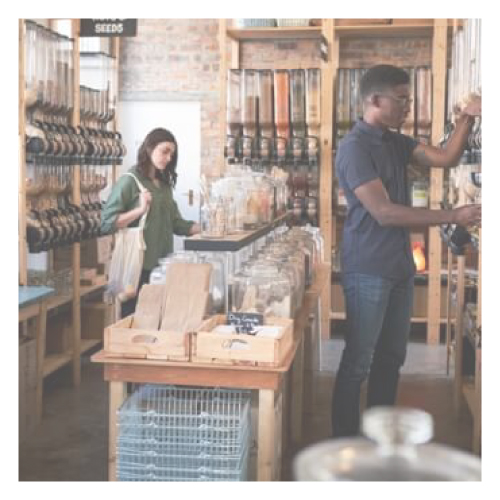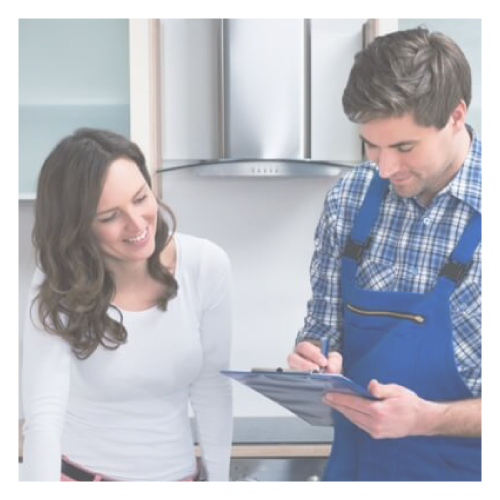Mobile Device
Management
iMozen launched a self-developed, built, flexible and customizable MDM (Mobile Device Management) services, which has been certified by Google EMM; it supports the management of iMozen terminals as well as terminals from other brands, and provides one-stop monitoring and management solution. It includes remote control mechanisms and diverse deployments, allowing devices to come preloaded with configurations and allows for zero-touch installation, ensuring fast and effective control and deployment to achieve quick and effective control and deployment. In addition, iMozen MDM is also equipped with both the benefits of hardware manufacturer and software self-development, allowing customers to set mobile devices according to different needs from the factory to the end user, effectively improving management efficiency, ensuring data security, optimizing remote work, and improving productivity.
iMozen MDM
Key Features
- Manage and supervise all mobile devices through one APP, and provide status report instantly to ensure precise and efficient management.
- Provide rapid, simple and diverse ways of deployment, including SD card, USB flash drive, QR code and Remote/Cloud Installation based on the types of customers’ business.
- Support group management to help increase management efficiency and reduce complexity.
- Provide intelligent management mechanisms including configuration and application control to deliver the optimal performance of device.
- Support remote control over device reset, password change, and certification deployment to secure enterprise information.
- Filter out the commands without approval, so that only the commands from authenticated sources can be processed and updated.
- Support client intranet setup to provide easy-to-use backend interface and flexible system architecture for fast customization.
- Support the Google OEMConfig standard and can be integrated with OEMConfig client programs provided by other device OEMs, and further perform in-depth customization settings to the devices.
- Support the enterprise version of Google Play, enabling the downloading of applications from the Google Play Store to perform large deployments and installations.
- The integration of iMozen RDM is supported, which can collect important device information including network status, battery power and device location.
iMozen MDM
Key Features
- Manage and supervise all mobile devices through one APP, and provide status report instantly to ensure precise and efficient management.
- Provide rapid, simple and diverse ways of deployment, including SD card, USB flash drive, QR code and Remote/Cloud Installation based on the types of customers’ business.
- Support group management to help increase management efficiency and reduce complexity.
- Provide intelligent management mechanisms including configuration and application control to deliver the optimal performance of device.
- Support remote control over device reset, password change, and certification deployment to secure enterprise information.
- Filter out the commands without approval, so that only the commands from authenticated sources can be processed and updated.
- Support client intranet setup to provide easy-to-use backend interface and flexible system architecture for fast customization.
- Support the Google OEMConfig standard and can be integrated with OEMConfig client programs provided by other device OEMs, and further perform in-depth customization settings to the devices.
- Support the enterprise version of Google Play, enabling the downloading of applications from the Google Play Store to perform large deployments and installations.
- The integration of iMozen RDM is supported, which can collect important device information including network status, battery power and device location.
One-stop Monitoring and Management
Through the iMozen MDM One-stop Monitoring and Management platform, you can control all your devices easily and efficiently.
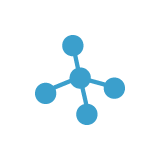
Multiple Deployment
Channels

Efficient
Management

Remote Control
Mechanism
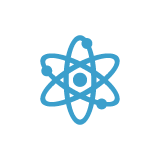
Full
Feature Set